UX Recorder - User Testing For Mobile Web Sites 1.4
Device: iOS Universal
Category: Productivity
Price: Free, Version: 1.3 -> 1.4 (iTunes)
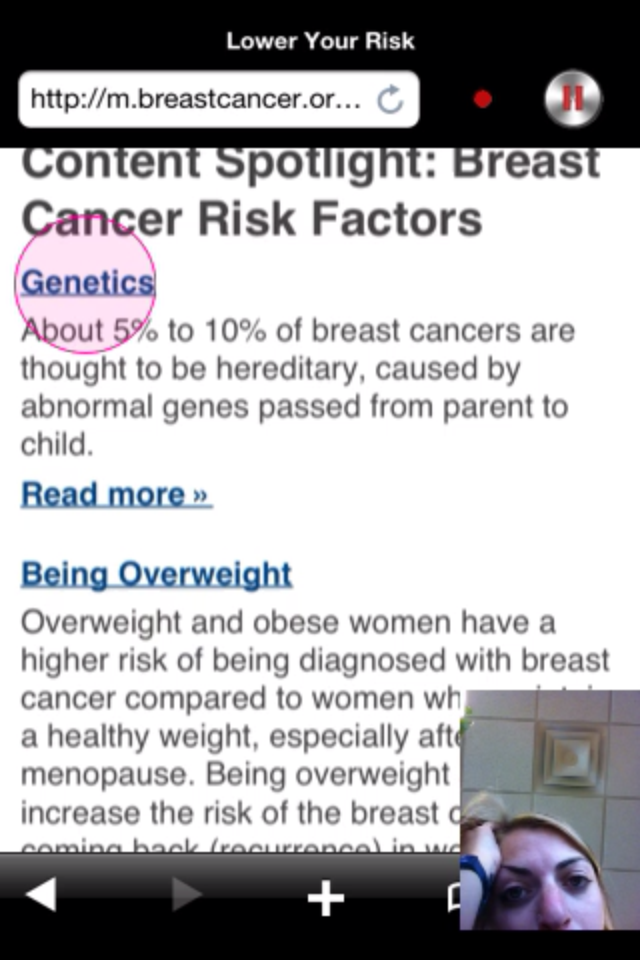 Description:
Description:++ NOTE: UX Recorder is a recording tool for usability professionals NOT a general purpose screen recording tool. ++We offer a 30-second free recording to let UX researchers kick the tires, but you cannot make recordings longer than 30 seconds OR export any recordings out of the app without purchasing session credits via In App Purchase.UX Recorder is designed for usability professionals who are conducting user testing on mobile Web sites.It uses the built-in hardware on your iOS device to record on-screen activity, video of the user’s face, and audio. You can easily export screen-in-screen video files for viewing in QuickTime (H.264 .MOV format).++ KEY FEATURES• Records user interactions with a Web site on the iPhone, iPad or iPod touch. • Records both user actions (swipes, taps, scrolling, browser controls) AND video of the user via the device's camera. • Exports recorded sessions to your computer’s desktop via Dropbox, iTunes, or Camera Roll. • Easy pause and resume of session recording. • Allows multiple projects to organize testing sessions. • Supports bookmarks to save Web site URLs for easy access during testing sessions. • Supports bookmark sharing with iCloud.• Purchase session credits via In-App Purchase for easy testing on user's devices.++ IMPORTANT NOTES:• UX Recorder cannot be used to record activity in other iOS apps—it acts as a Web browser and can only be used to record Web sites.• UX Recorder is not a general purpose screen recording tool, it is designed specifically for user experience professionals recording Web site testing sessions.• Devices must be running iOS 5.0 or higher. • Recording user testing sessions via UX Recorder is very resource intensive, and we recommend that you record when plugged into a power source. • We strongly recommend using a device with multiple CPU cores for the best performance.++ FEEDBACKWe'd love to hear from you and to incorporate your feedback. Let us know how UX Recorder has worked for you. Email us: support@uxrecorder.com.
What's New
Well, this update took longer to finish than we expected but it is worth the wait. Tons of fixes and tweaks along with some new features. Here are the highlights:- Ability to record the keyboard and other system alerts that may appear (this is optional and off by default for new projects).- Fix for an issue that would distort video that was captured in landscape on iPhone 5.- User interface improvements to the built-in browser to make it easier to search and enter URLs.- Fixes to issues surrounding managing your projects and sessions to resolve problems removing older items.- Fixes an issue for In-App Purchase in some European countries where some purchases would sometimes fail incorrectly.... and lots of other bug fixes and performance improvements. Thanks for all of your feedback!We always want to hear from you: @uxrecorder on Twitter or via uxrecorder.com/contact.
UX Recorder - User Testing For Mobile Web Sites