CLZ Music - Music Collection Database 2.0.1
Device: iOS Universal
Category: Utilities
Price: $9.99, Version: 1.3.6 -> 2.0.1 (iTunes)
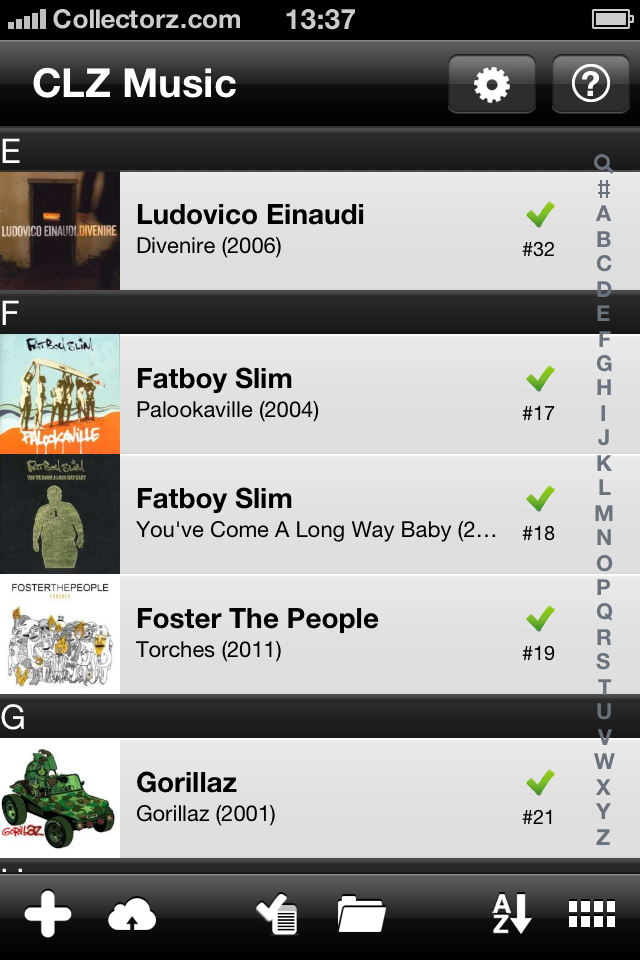 Description:
Description:==============================================================IMPORTANT: CLZ Music is NOT a stand-alone app!This is an add-on for Music Collector for PC or Mac.(available for $29.95 here: http://www.collectorz.com/music/ )You need Music Collector to catalog your music collection and EXPORT data and images to this CLZ Music for iPhone.** Without Music Collector, this app is useless! **==============================================================Are you using Collectorz.com's Music Collector to catalog your personal music collection?Then CLZ Music is a great companion, to browse, sort andsearch your music collection (and your wish list!) on your iPhone.Just use the Export to CLZ Music feature in Music Collector toexport your existing database (including images) to this iPhone app.Features:* Import your collection data and images from the Windows or Mac edition - Use Wi-Fi to transfer directly from Windows or Mac to your iPhone. - Or: Export to a file in the Win/Mac version, then transfer the file to your iPhone using iTunes, over the USB cable.* Browse your In Collection items, your Wish List, or your entire database, using the 3 main tabs on the bottom left: All, Collection, Wish List* View your music lists in 3 different views: - List : showing a small cover image, artist, title, year, index nr & status. - Thumbnail Wall: just cover image thumbnails, but lots of em. - Cover Flow: Large cover images, swipe left or right to browse.* Sort your album lists by Artist, Title, Year, Index, asc. or desc.* Search your database by Artist, Composer, Title, Track Title, Track Atist, Track Composer or Barcode* Group your items into folders. Choose from: Artist, Genre, Composer, Label, Year, Format, Location, Rating and more...* Tap an album in any view to go to the Album Details page: - Cover image, artist, title, track list, etc.. and your personal information. - Use the Prev/Next go the previous or next album, or just swipe. - Shake iPhone to go to a random album in your current list. - Choose from 4 styles: Blue, Black, Orange, White* Tap small cover image on Details Page to go the Large Cover Page:- Use the Prev/Next go the previous or next album, or just swipe. - Shake iPhone to go to a random album in your current list.- Tap the image to return to Details Page.- Save the large cover image to your Camera Roll.* Supports Portrait and Landscape modes in all views and pages.* Supports retina displays: hi-res icons, buttons and cover images.REQUIREMENTS:- Music Collector 9.2 for Windows (or newer). or- Music Collector 3.4 for Mac OS X (or newer)RECOMMENDED (needed to transfer data over Wi-Fi):- Apple Bonjour service.- Wi-Fi connection to the same local network that your desktop computer is in.
What's New
* CLZ Music is now a universal iPhone + iPad app Use the same app on your iPhone and iPad. CLZ Music now includes optimized user interfaces for both the small iPhone and big iPad screens. Also, CLZ Music is now fully compatible with the larger screens of the new iPhone 5 and iPod touch 5th gen. * CLZ Music is now a fully stand-alone music cataloging app. Unlike the previous versions, you can now use this as a fully stand-alone music organizer app, without needing the Music Collector desktop software. * Add albums to your mobile music database, by Artist & Title or by Barcode. Add albums by typing the artist&title, then selecting from the search results. Or just scan the CD barcodes with your iPhone/iPad built-in camera. Automatically download full album details, including labels, genres, full song lists and cover images. No manual data entry needed. * Manage your music collection and wish list. Edit your album entries right there on your iPhone or iPad. Set albums to "In Collection" or "On Wish List", change ratings, purchase info and notes. * Synchronize with your Music Collector software (Windows, Mac or Connect) Do you own Music Collector for Windows, Mac or the Connect edition? Then synchronize your database changes with the 2-way Connect syncing. (Syncing with the desktop software requires Music Collector 10.2 or higher)
CLZ Music - Music Collection Database